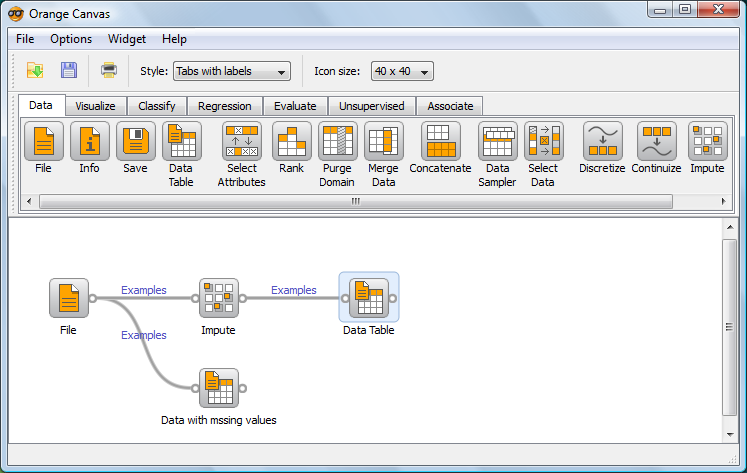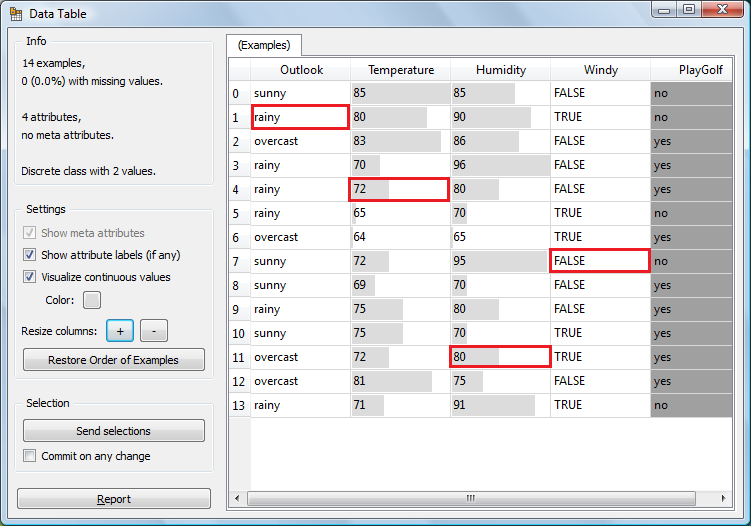Missing Values - Exercise
- Open "Orange".
- Drag and drop "File" widget and double-click to load a dataset (weather_missing.txt).
- Drag and drop "Impute" widget and connect it to the "File" widget.
- Double-click on the "Impute" widget and select "Average/Most frequent" option (try other options too).
- Drag and drop "Data Table" widget and connect it to the "Impute" widget to view the replacement result.