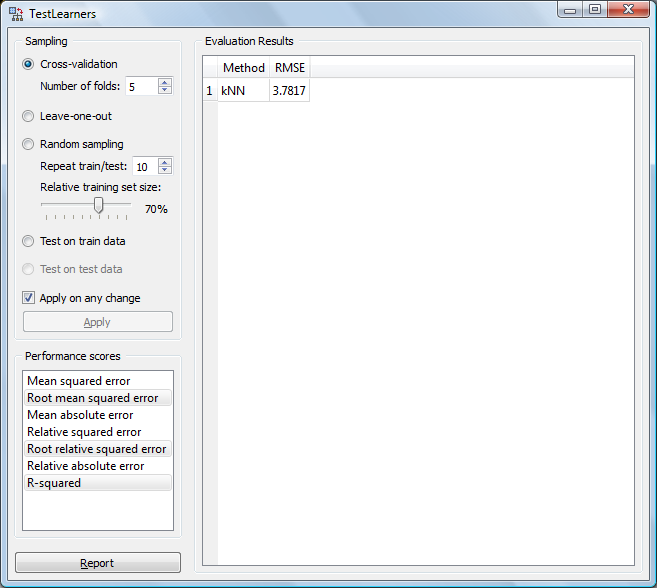K Nearest Neighbors Regression - Exercise
- Open "Orange".
- Drag and drop "File" widget and double click to load a dataset (slump.txt).
- Drag and drop "Select Attributes" widget and connect it to the "File" widget.
- Open "Select Attributes" and set the class (comprehensive strength) and attributes (predictors).
- Drag and drop "k Nearest Neighbors Regression" widget and connect it to the "Select Attributes" widget.
- Drag and drop "Test Learners" widget and connect it to the "k Nearest Neighbors Regression" widget and the "Select Attributes" widget.
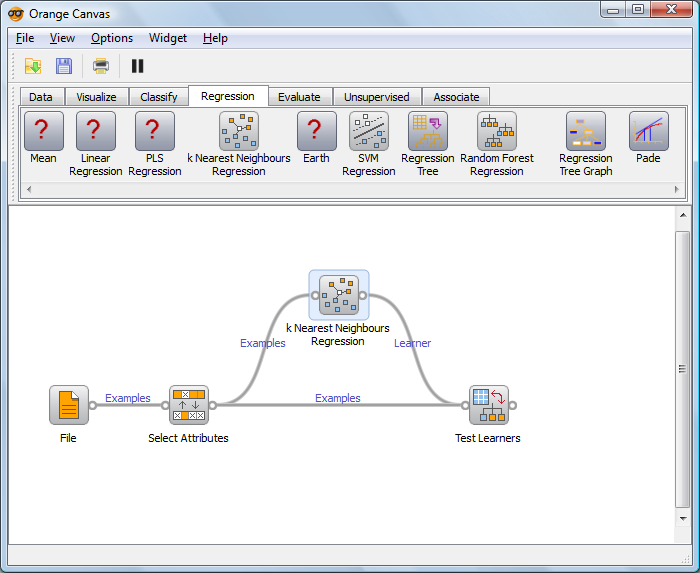
Evaluation Results